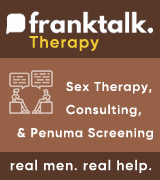my post dosn't appear
my post dosn't appear
Does anyone know why a post I've made to the implant forum does not appear on the forum page but appears if I click on the "view unanswered posts" tab at the top of the collumn of posts? Thanks!
57 years old. Implanted 04/23/14 with an
LGX 18cm +3.
Current size 7.6-7.7 inch length, 5 inch girth
65 ml reservoir filled with 45 ml
Revision 11/14/22
Titan 22 cm + 1
Current size 7.5 in l x 5.5 g
LGX 18cm +3.
Current size 7.6-7.7 inch length, 5 inch girth
65 ml reservoir filled with 45 ml
Revision 11/14/22
Titan 22 cm + 1
Current size 7.5 in l x 5.5 g
-
dtwarren1942
- Posts: 1909
- Joined: Wed Oct 27, 2010 7:58 pm
- Location: Jersey Shore
Re: my post dosn't appear
What kind of device are you using? It occasionally happens to me when I use my I-pad but when I go back in with my PC it can be viewed.
Age 81
Diabetic
Pumping
Started Trimix injections 8/'11
Diabetic
Pumping
Started Trimix injections 8/'11
Re: my post dosn't appear
This issue has been around for a long time. The server on this site is defective and has a bug, but it affects browsers differently. IE seems to be unaffected. Browsers that are more "internet standards compliant" often do. You could use IE. Else, try explicitly flushing your browser cache each time you access this site. Or try browsing this site in "privacy mode" or the equivalent, which deletes your browser cache after each time you access this site. See viewtopic.php?f=7&t=782
22cm Coloplast Titan OTR implanted Feb 2012 by Dr Francois Eid in NYC.
Initial implant experience here: viewtopic.php?f=6&t=1308
Initial implant experience here: viewtopic.php?f=6&t=1308
Re: my post dosn't appear
I experience the same posting issues, but I'm convinced that it's because of windows 8. I can post and read on another computer that uses windows 7 or eailer but not with my new laptop using win 8. This site and another respond the same way, very frustrating.
Re: my post dosn't appear
Happens to me too. This usually happens when the browser caches locally pages that have been visited.
There are few work around.One is close the browser and open again. Other would be to add some random unique value to the URL string.
E.g. append to the end of the URL
&someValue=3
There are few work around.One is close the browser and open again. Other would be to add some random unique value to the URL string.
E.g. append to the end of the URL
&someValue=3
-
dtwarren1942
- Posts: 1909
- Joined: Wed Oct 27, 2010 7:58 pm
- Location: Jersey Shore
Re: my post dosn't appear
I have this problem with my I-Pad. If you click on the "GO" button at the bottom of the Thread (not the GO button at the far bottom right of the page) it usually refreshes the thread and brines up the most recent posts. Unfortunately, the GO button does not always appear. If the button does not appear, try starting a reply and review the previous posts. However, this does not always work either.
Age 81
Diabetic
Pumping
Started Trimix injections 8/'11
Diabetic
Pumping
Started Trimix injections 8/'11
-
sayasukasusu
- Posts: 11
- Joined: Wed Jul 24, 2013 7:10 pm
Re: my post dosn't appear
I cannot figure out how to do a new post...... Gary
Re: my post dosn't appear
Gary, just hit the "newtopic" button at the top left of the screen when you're in any of the forums.
As stated earlier in this thread, the issue with not seeing your posts and other weird happenings has been discussed elsewhere and is related to how the server interacts with certain browsers. The easiest thing to do is to use Internet Explorer as the browser when accessing FrankTalk. If you use another browser like Firefox or Chrome and don't see your post, hold the "Shift" key down anD click the Refresh icon on your browser -- this ensures the browser is reading the most recent page. Paul has been looking into ways to fix this issue, but nothing's come down the pike yet and the research costs a few dollars.
Use IE and you shouldn't have the problem.
As stated earlier in this thread, the issue with not seeing your posts and other weird happenings has been discussed elsewhere and is related to how the server interacts with certain browsers. The easiest thing to do is to use Internet Explorer as the browser when accessing FrankTalk. If you use another browser like Firefox or Chrome and don't see your post, hold the "Shift" key down anD click the Refresh icon on your browser -- this ensures the browser is reading the most recent page. Paul has been looking into ways to fix this issue, but nothing's come down the pike yet and the research costs a few dollars.
Use IE and you shouldn't have the problem.
ED since using SSRI antidepressants. Unable to maintain erection sufficient for penetration. Tried PDE5's, VED, injections. AMS 700 CX implanted 8/1/2022, penoscrotal by Dr. McVary, Loyola medical center. 15cm + 1.5 and 1.0 RTE's. 65 ml reservoir.
Return to “General Discussion”
Who is online
Users browsing this forum: No registered users and 40 guests